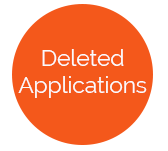Archived Applications
Archived Applications
This feature is available only if you have closed prior school years.
You can view the archived applications and, if you wish, copy the old year’s application data to a new application. This allows you to keep family groups together from year to year.
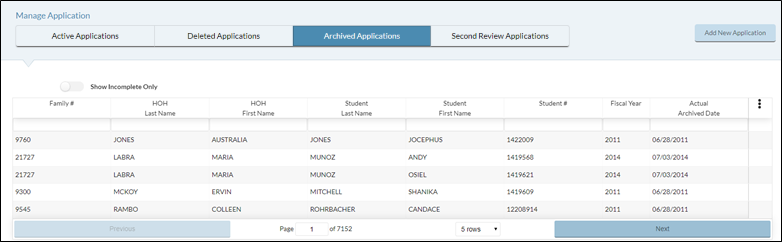
- Click the Show Incomplete Only toggle button to show only incomplete applications.
- Users can use the available fields at the top of each column to filter results in the grid.
Click the
 button to clear all filters applied.
button to clear all filters applied.
-
Click the
 button to view additional information.
button to view additional information. 
-
Hover over an Application and click the
 Cog Option to View, History, Notes or Copy to New App.
Cog Option to View, History, Notes or Copy to New App.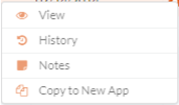
-
View will open the archived application in Application Hub.
-
History will display any changes made after the application was originally entered.
- You can filter the changes by All, Household, Member or Student.
- The most recent changes are shown at the top of the list. It will show each field that was changed, with the Old and New Values.
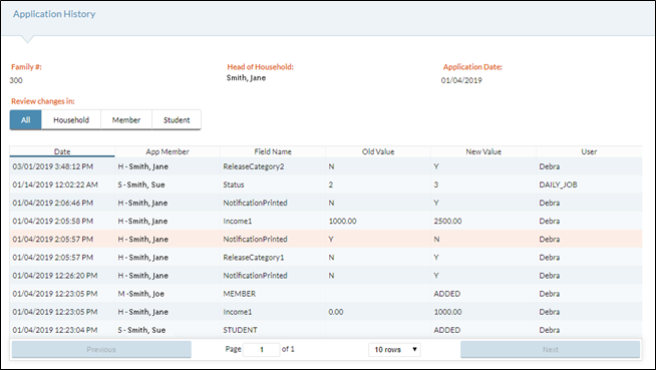
-
Notes will display any notes for this application.
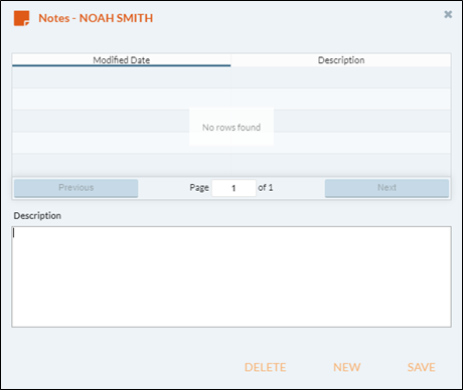
- Enter a note in the Description field.
- To clear the Description field, click New.
- To delete a note, highlight the note in the grid and click Delete.
-
Click Save.
- Enter a note in the Description field.
-
Copy to a New App to re-use the application in the new school year. The application opens in the Application Hub.
-
It will bring forward the Head of Household name and address, returning students’ names and any additional members from the prior year. Students who withdrew or graduated will not be listed. (You will get a warning message that some students cannot be added. If they are still in the Household, you will need to list them on the Household Member form.)
-
The returning students’ school, teacher and grade will be pulled from the current student information.
-
You will need to re-enter any case numbers and enter all income information for the new school year.
-
-
Verify all information in the Application Hub.
-
-
OR,